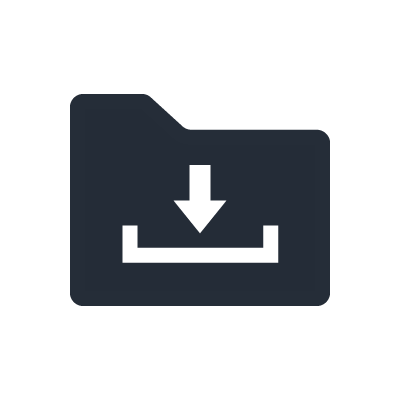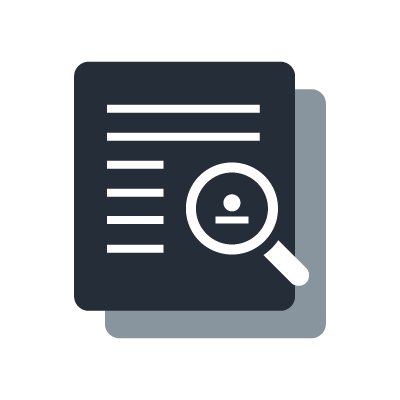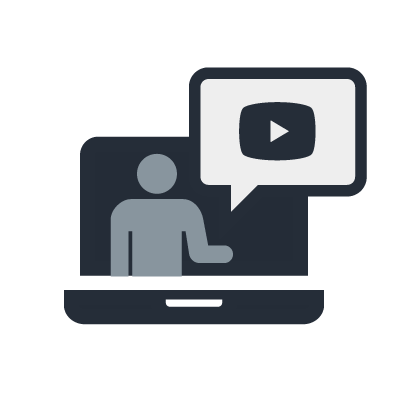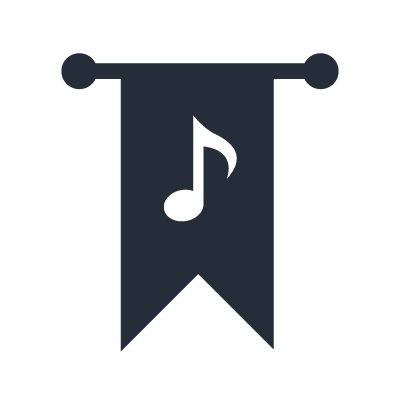M7CL StageMix
StageMix provides remote control of M7CL functions
StageMix provides remote control of M7CL functions via a simple, intuitive graphical interface from anywhere within wireless range. The software has been specifically designed to allow engineers to adjust monitor mixes from the performers' positions on stage, directly controlling mix parameters via the iPad rather than having to rely on verbal directions to a second engineer.The result is better mixes in less time: a huge advantage during high-pressure pre-show setup. StageMix does not provide remote control of all M7CL parameters, but is focused on the requirements for adjusting monitor mixes on stage.
Product Informatie
Price : Free
iOS : 6.0 or later
Language : English
* Please read privacy policy carefully before downloading and installing the StageMix.
* Apple, iPhone, iPod touch and iPad are trademarks of Apple Inc. registered in the U.S. and other countries. App Store is a service mark of Apple. Inc.
Important notice for using StageMix for M7CL with iPad Air 2
There are cases where the synchronization between M7CL and StageMix may not be established when iPad Air 2 is used. In that case, follow the instructions below.
1. In the M7CL's function access area, press the SETUP button to access the SETUP screen.
2. In the lower line of the SETUP screen, press the NETWORK button to access the NETWORK popup window.
3. In the LINK MODE select area, press the 10BASE-T button and press the OK button to select 10BASE-T mode.
4. Turn off the M7CL's power and then on again.
Gerelateerde producten
Related Software
Related Web Pages
Live Sound
Features you can depend on for unsurpassed control and reliability, plus sound that delivers every show with maximum sonic impact.
The colors and finishes shown may vary from those on the actual products.